Funky Cells Software
Our flag-ship software is our Funky Cells ToolBox package, which is an add-in for Microsoft Excel.
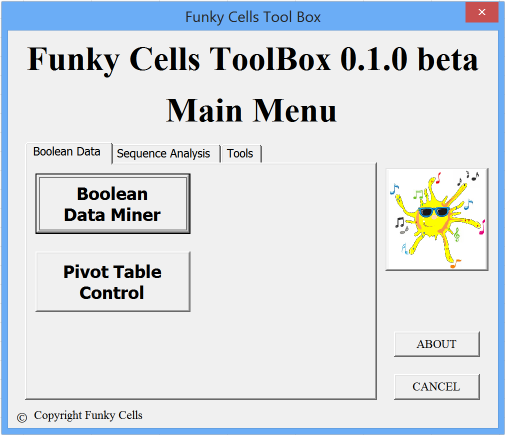 |
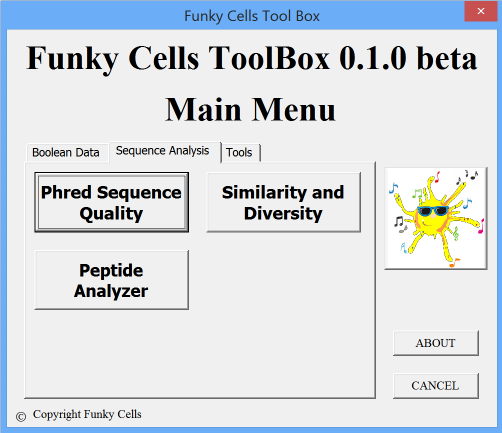 |
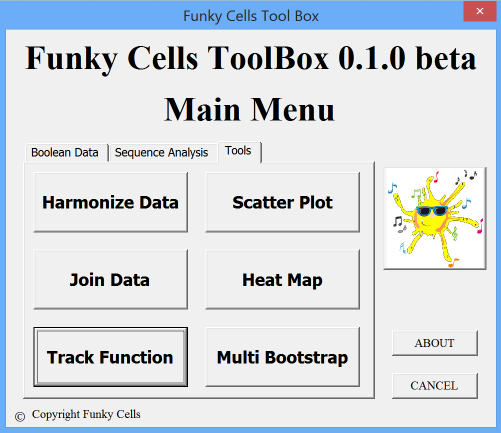 |
| Funky Cells ToolBox menu items. | ||
Funky Cells ToolBox includes the following elements:
1. Boolean Data Miner (video tutorial)
- Importation of flow cytometry data.
- Automated background subtraction for functional datasets.
- Boolean data modifying tools: Overlay (splits boolean data according to selected parameters), Sum (collapse boolean data resulting in removal of selected parameter) and Ignore (ignores one or more selected boolean gates in further analysis).
- Choice of output: cell distribution according to a) individual parameters (e.g. functions, b) number of simultaneous parameters, c) quantitative polyfunctionality (polyfunctionality index algorithm), graphical output (pivot tables for rapid drag-and-drop data mining).
- Creation of specific combination gates from exhaustive boolean combination gates. As the software is purely algorithmic, this strategy allows to re-analyze data without changing the original gating strategy. It is possible to zoom in on rare combination gates that were not necessarily envisaged at the time of the experimental design.
2. Pivot Table Control (video tutorial)
- Ever been annoyed having to manually change the data type (average, Standard Deviation etc.) for each data entry in a pivot table. Pivot Table Control give you full control of existing pivot tables in one step (TIME SAVER).
3. Phred Sequence Analysis (video tutorial)
- Trim next generation sequence data
- Integrate nucleotide quality (phred) and sequence.
- Analyze sequence quality of all and specific parts of your sequences.
4. Peptide Analyzer (video tutorial)
- Analyze amino acid sequences for physicochemical properties (molecular weight, isoelectric point (pI) and hydrophobicity).
5. Similarity & Diversity (video tutorial)
- Identify the similarity between multiple samples (Morisita simpson and horn indeces).
- Determine the diversity of one or more samples (entropy)
6. Join Data (video tutorial)
- Join data from different worksheets according to column headers (columns can be in different order and the two tables can have multiple non-overlapping columns.
7. Harmonize Data (video tutorial)
- Ever been annoyed about erroneous data entries in large databases. Hunting down invisible extra spaces or spelling errors is very time consuming. Harmonize Data will exhaustively display all data entries in a column and allowing you to modify erroneous entries so that all rows with a given entry are written identically (TIME SAVER).
8. Heat Map (video tutorial)
- Make heat maps by modifying background colour of individual cells according to their value. Contrary to Excel heat maps this heat map can be copied as an image without the values for presentations.
- More extended normalization options compared to Excel heat maps.
9. Scatter Plotter (video tutorial)
- Ever spend hours and days exporting data from Excel to GraphPad Prism (or other software) to make grouped scatter plots to identify data variation of a given dataset. The Scatter Plotter is not intended to generate figures for publication, however it enables you to exhaustively evaluate a large number of variables by generating Scatter Plots and non-parametric comparative statistics directly in Excel. Variables of interest can thereafter be explored further (TIME SAVER).
10. Track Function (video tutorial)
- This software was developed to work with the references polyfunctionality index generated by the Boolean Data Miner component. The function will track a given cell (Y) when changing another cell (X), which when being changed will impact the value of the tracked cell. The function will allow you to plot Y as a function of X and identify the extremities of a given function. The function can be used in many other contexts beyond the polyfunctionality index.
11. Multi Bootstrap (video tutorial)
- This is an advanced Track Function that allows an estimation of data variation of a given X value corresponding to the minimum or maximum Y value. The function is based on bootstrapping.
Funky Cells also develop the Funky Cells PowerApp tool for Powerpoint, which includes the following functionalities:
1. PowerApp (video tutorial)
- The software can copy an image object from e.g. GraphPad Prism into Powerpoint as a Picture (enhanced metafile).
- It is possible to automatically degroup the object and remove background frames either of preexisting objects or in one step along with insertion described in the first bullet point.
- This tool will save you time when importing many graphs from GraphPad Prism into Powerpoint presentations, which need modification in Powerpoint subsequently (legends, change order of groups etc.) (TIME SAVER).
